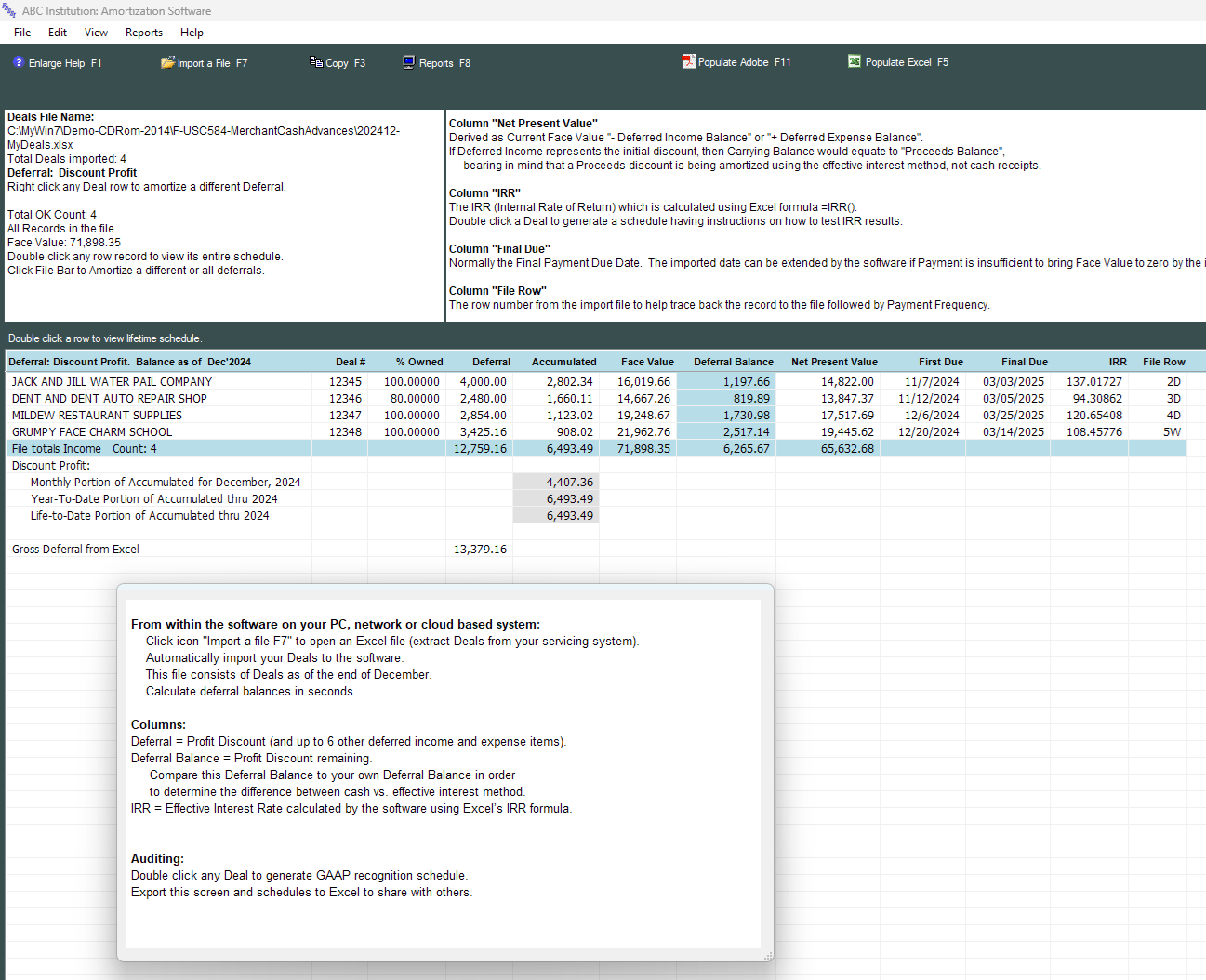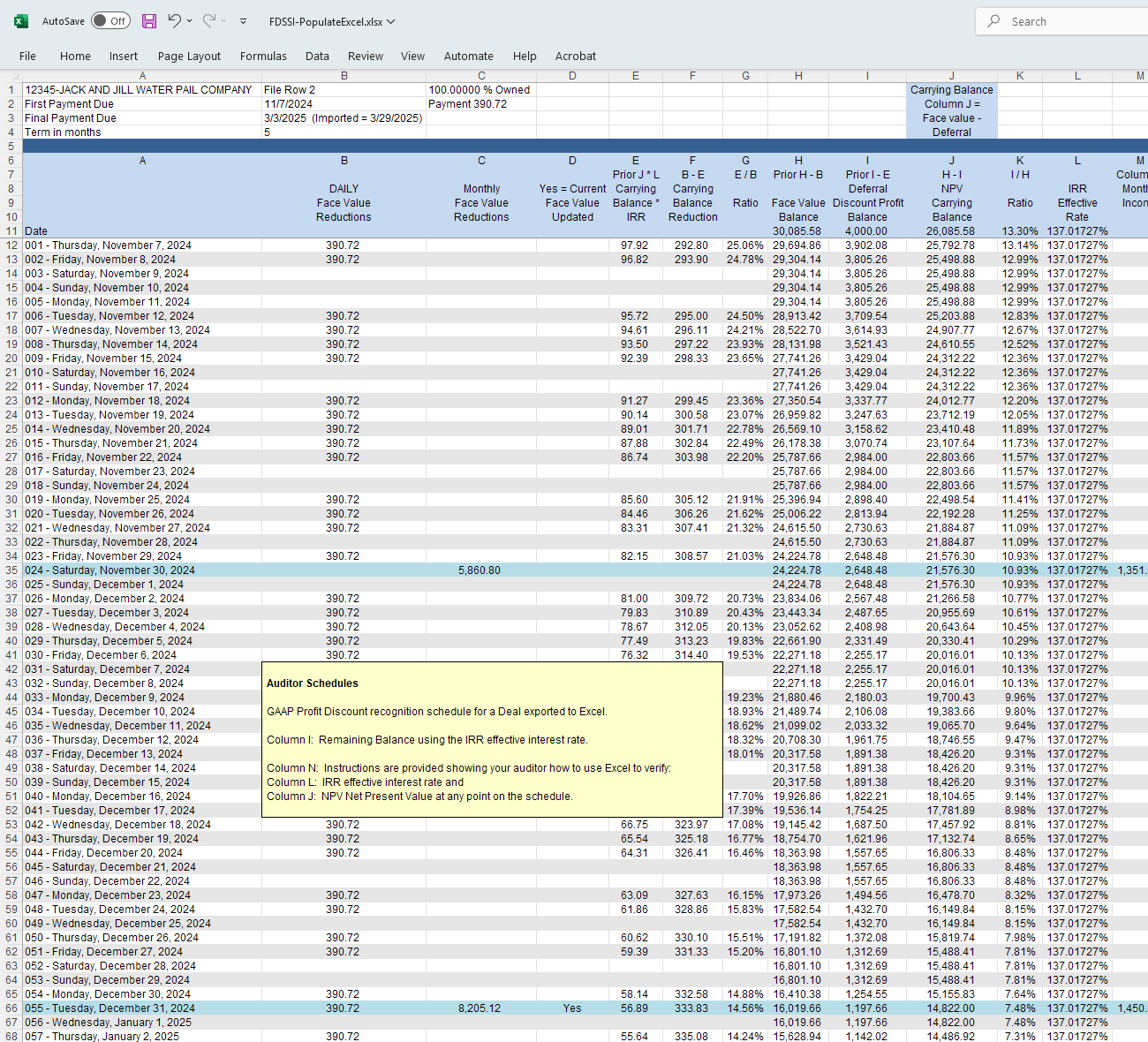|
Merchant Cash Advances, FASB GAAP |
Scroll down for Price Page and
free demo
MCA - Merchant Cash Advances
GAAP, FASB Software to
calculate deferral
balances.
Original discounts plus other deferred items such as
commissions, broker
fees, bank fees ....
Import a Deals File to
the software monthly or
just once a year.
Create an extract file from your servicing system in
Excel.
Supports Daily and Weekly payments.
Deals can be short term or span multiple years.
Deferral values can
be reduced by any investor syndicated %.
Payments are calculated
by the software as an average
of:
Prior month or Original Face Value minus Current month Face Value
divided by number of payment due dates.
Calculate IRR Internal
Rate of Return.
Calculate NPV Net
Present Value.
Calculate deferral
balances for discounts,
bank fees, legal
expense, other fees ....
Generate totals for:
Original Discount
Accumulated income
Deferral balance
Current Face Value from the Deals File
Carrying Balance (NPV)
Verify results.
Create a recognition schedule
for any deal.
Compare software IRR
generated Deferral
Balances to Cash Basis
general ledger balances.
Post and reverse
adjustments.
|
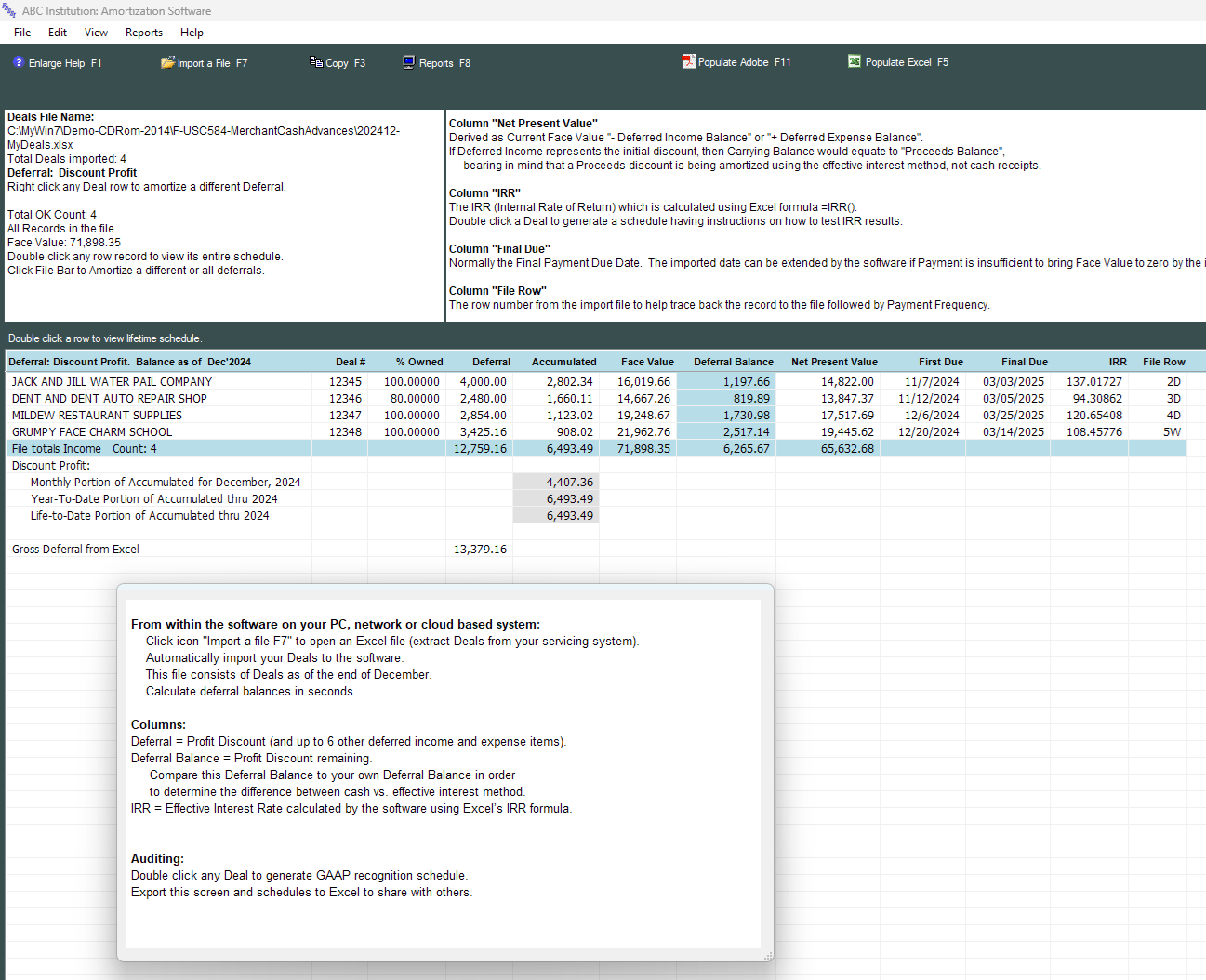
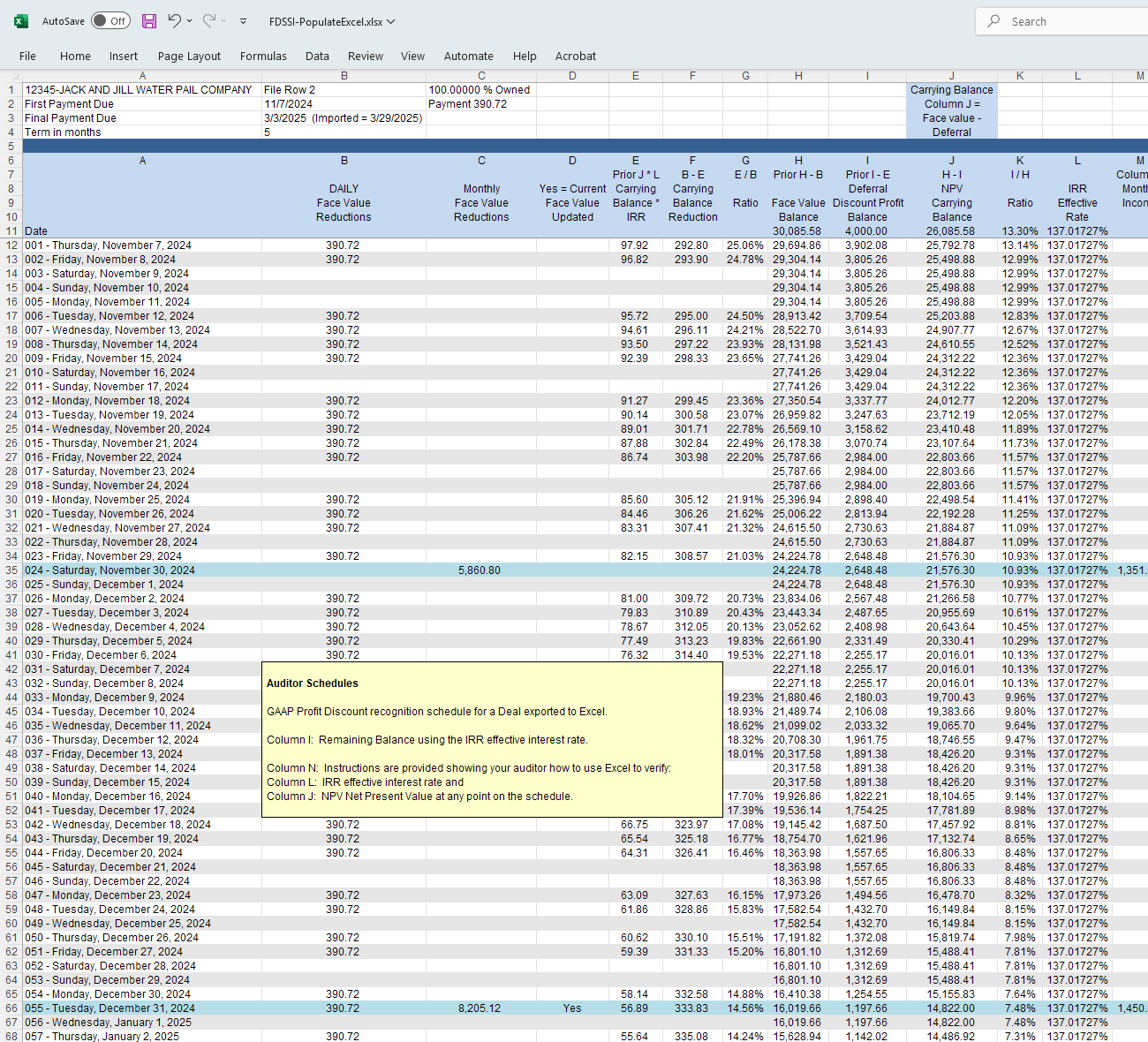
GAAP,
FASB software for Merchant Cash
Advances with daily, weekly payments
Amortize
dozens, hundreds,
thousands of MCA deals at the same time
IRR
Effective interest rate calculation for each
record.
Lifetime amortization schedule
for each fee, for each record.
Deferral
% reductions for
joint venture, syndicated participations.
Freeze Schedule when a deal goes
bad.
Clear up audit exceptions with a minimum
amount of effort.
Determine what
Discount, other
Income
and Expense Balances should
be
when
using the
effective
interest method
for daily,
weekly
payments
End of month
End of year
Designed to eliminate footnote
exceptions on Financial
Statements
Calculate all MCA records at the
same time:
GAAP, FASB effective interest rates (IRR)
NPV Net Present Value (Carrying Balance, Book Value)
Discount on Proceeds Balance (Deferred Income Balance)
plus other deferred income, expense
Audit schedules
for each record:
Day-by-Day
recognition
schedule which opens in Excel
Monthly totals
Supportive documentation
IRR, NPV independent
verification in seconds
Show results to your auditor
|
|
Easy to operate
Automatically import a Deals file to the
software
Import basic information for each Deal
consisting of:
Deal number/Description
First pay date
Final pay/maturity date
Original Face Value
Discount (or other fee to be amortized as income,
expense)
Deferral % Owned if syndicated
Current Face Value
General ledger accounts if desired
Payment frequency: Daily, Weekly
Payment amount
Daily payments exclude the following
dates:
Saturday
Sunday
And the observed day for
New Year's
Martin Luther King birthday
Memorial day
July 4th
Labor day
Veteran's day
Thanksgiving
December 25th
Exception: If a Final Payment date falls on any
of the above, the Final Payment will become a Payment.
|
|
Price
Click to open and view
Price page
Request a free demo which
includes:
• A live version of the software
• Sample records
• Ability to run detail schedules
For more information,
please call
1-800-245-8444
(Florida, Eastern Time)
or
email
Support@fdssi.com
|
|
|
|